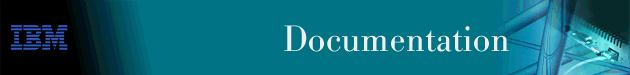
This chapter provides a brief description of Nways Manager and provides references and information explaining hardware and software requirements for using Nways Manager Version 2.1.
Nways Manager consists of the following components:
For the latest technical information, including prerequisites and supported web browsers, visit the Nways Management Web site at:
http://www.networking.ibm.com/netmgt
Demonstration versions of Nways Manager and Nways Remote Monitor allow you to try the products free for 60 days. If you are installing the demonstration versions of these products, then they will become inoperative after 60 days.
Once installed, the demonstration versions can be upgraded to the fully licensed versions at any time without losing the accumulated data, even after the trial period is over. For more information, contact your IBM representative.
| Important |
|---|
|
The following list shows the IBM Nways Manager product offerings and the components they contain.
|
IBM Nways Manager for Windows NT Version 2.1 is a Simple Network Management Protocol (SNMP) management platform with a suite of graphical device management applications that brings integrated, heterogeneous SNMP management to the Microsoft Windows NT Version 4.0 environment. It works using HP OpenView Network Node Manager 5.02 or higher, or Tivoli NetView IT Director Edition Version 5.1 or higher as a platform to provide fault, performance, configuration, accounting, and security management for SNMP-enabled workstations, hubs, routers, bridges, switches, and adapters. It provides this information through easy-to-use graphical network and device displays.
The Java-based management support provided in Nways Manager enables you to manage your devices from your intranet, the Internet, and from your local NT workstation. You can use your Java-Soft JDK-1.1.6-enabled Web browser to access the Nways Manager functions from anywhere in your enterprise.
When you purchase both Nways Manager and Nways Remote Monitor (ReMon), you will have the added bonus of RMON coupling for most devices that support RMON. RMON coupling allows the graphical management applications for these devices to seamlessly access and display the RMON, RMON2, and ECAM data provided for these devices by Nways Remote Monitor.
For a complete list of supported hardware, please visit our Web site at:
http://www.networking.ibm.com/netmgt
Nways Manager collects network information via Java-enabled Distributed Intelligent Agents (DIAs). By default, one DIA is installed on the network management station. When distributed across the network, these agents enable you to offload the polling of information from the manager workstation, thus freeing up the processor on the manager. It also places the polling close to the devices being polled, freeing up bandwidth across WAN links. These agents can be configured to notify Nways Manager when exceptions (threshold exceeded) occur. The agents can be placed in any Java-enabled (Java virtual machine) workstations in the network.
One DIA Registered Agent Access is included in the Nways Manager package. Additional DIAs can be attached only with additional Registered Agent Accesses, which are available in quantities of 1 (part number: 4300381), 5 (part number: 4300382), and 10, (part number: 4300383). Contact your IBM representative, IBM business partner, or the IBM North America Sales Centers at 1-800-IBM-CALL, Reference: SE001, to purchase these items.
Performance management of these devices also requires a Java Database Connectivity (JDBC)-compliant database to store the performance information. The Enterprise Edition of the IBM DB2 Universal Database Version 5.2, which is JDBC-compliant, is provided with Nways Manager on a separate CD-ROM. You may use this copy of DB2 only in association with your licensed use of IBM Nways Manager for Windows NT.
Nways Manager for Windows NT Version 2.1 requires either HP OpenView Network Node Manager 5.02 or higher, or Tivoli NetView IT Director Edition Version 5.1 or higher, which serves as its platform.
| Note: | If you are using HP OpenView Network Node Manager 5.02 or higher, then you will need to install all patches that are currently available at the HP OpenView Web site prior to installing Nways Manager Version 2.1. |
If neither of these is installed on your machine, then you can install the included CD of Tivoli NetView IT Director Edition Version 5.1 for use with this program.
For a complete list of hardware and software requirements, see "Verifying Requirements". For any updates to the requirements since this publication, please visit our Web site at:
http://www.networking.ibm.com/netmgt